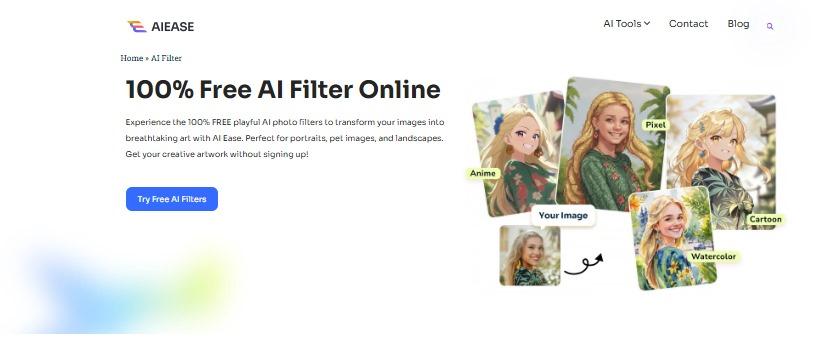From a rare skill, photo editing today has evolved into something an individual can partake and enjoy in the digital world, thanks to advancements in AI technology. An ideal example of one such revolution is AI Ease, which introduces a behemoth catalog of AI filters for editing images in an approachable, creative, and incredibly fun way.
Amongst all the features, photo-to-cartoon conversion is everyone’s favorite, which can pretty much be done with a few clicks. This article discusses how AI Ease empowers creativity by making AI filter free and accessible to everyone, especially focusing on the standout ability to convert photos into cartoons, further extending into anime, PS2, and pixel art.
Why Choose AI Ease for Your Photo Editing Needs?
AI Ease will be life-changing for anyone who wants to enhance pictures without getting too complicated. Exactly what does this platform offer?
Key Features in AI Ease AI Filters
Free and Online
AI Ease does not have any of the features restricted for payment. Being online, there is no cumbersome software to download; it works well right inside your browser.
Over 20 AI Filters
One can try anything from Cartoon, Anime, and PS2 to even more creative-niche effects such as Pixel Art. That said, this variety means there is something for everyone, from casual users to professional digital artists.
Seasonal Updates
It keeps the content fresh by adding filters for holidays, such as festive designs for Christmas and spooky effects for Halloween.
High-Quality Results
AI Ease ensures that no processed image loses quality, so you can easily create professional-grade edits.
How to Use AI Ease’s AI Filters
AI Ease has designed the platform to be simple and easy even for beginners. Whether one is trying out filters just for fun or creating content for professional use, the process is quick and hassle-free. Here’s how:
Step 1: Upload Your Image
Start by uploading your image to the platform. You can either drag and drop the photo or select it manually. AI Ease works seamlessly with a variety of image formats, making it versatile for different types of projects.
Step 2: Choose an AI Filter
Below, feel free to explore the library of AI filter options and choose your favorite style. Each of the filters includes the preview option it would look so when you generate the actual result, it is exactly as you have seen it in the preview version.
For example, if you like bold and colorful illustrations, you will most likely always choose the “Cartoon” filter.
Step 3: Generate and download
Once you have made a selection, hit the “Generate” button. Within seconds, the platform will change your image with the selected filter. You can then download the resultant high-resolution output or even share it on social media.
This process is not only intuitive but also ensures high-quality results every time.
How to Turn a Photo into a Cartoon
Among the salient attributes of AI Ease is the photo-to-cartoon converter, which just happens to be tailor-made for your needs in adding a touch of fantasy and fun to your photos. Want to cartoonize a portrait, a pet photo, or even a landscape? Well, AI Ease can do all that with seemingly effortless ease:
Step 1: Upload Image
Drag and drop the picture to transform or upload it directly from the device. The platform supports multiple image sizes and various image formats for flexibility in use.
Step 2: Choose Preferred Cartoon Style
AI Ease does have a variety of cartoon styles within its photo-to-cartoon converter and gives quite enough creative freedom to the user. Choose the style that best fits what you had in mind.
Step 3: Instant Image to Cartoon
Click the “Generate” button and voilà-making magic happen with AI Ease. In the blink of an eye, your photo will materialize as a colorful illustration from a cartoon.
Step 4: Download and Share
When such a transformation is complete, the software previews the cartoon image. One may download the result if satisfied or share it immediately on social media sites like Instagram, TikTok, or Facebook.
Because of the simplicity involved in this process, any person can develop eye-catching cartoon images without prior experience in design.
Explore More Free AI Filters
Coming back to the photo-to-cartoon converter, AI Ease has many other exciting AI filter solutions for every diversified artistic taste. Following are some of the trending ones:
PS2 Filter
This filter is for gamers and people who enjoy a touch of retro in PS2-era games. It edits male portraits to look retrospectively similar to the characters of games.
Photo to Anime
This filter allows anime lovers to convert any of their favorite photos into real anime art. Be it a single portrait or a group photo, it really brings in the bright and dynamic flavor found in Japanese anime.
Pixel Art filter
The filter Pixel Art is something one just has to try if he or she is fond of retro aesthetics. With a touch of retro, it’s just perfect for food photography, pets, and abstract designs.
Each of the filters is carefully crafted to deliver a perfect result, really high-end. And it’s admittedly very easy to experiment and find the right style for the project.
Why AI Ease is the Best Photo to Cartoon Converter
While there is a host of online photo editing tools, AI Ease has managed to set itself apart under the banner of powerful photo-to-cartoon capabilities. Here is why it’s superior:
User-Friendly Interface
The platform is designed to be user-friendly, allowing even the most novice in experience to use it with ease.
Fast and Reliable
AI Ease gives results within seconds, ideal for busy people or when one has a lot of images to edit.
Customization Options
The wide variations in cartoon styles and other filters allow the user to highly personalize the edit to their liking.
Completely Free
Unlike most of the platforms, which require a charge for some premium features, AI Ease doesn’t require any cost in exchange for their tools.
Professional-Grade Quality
The best part is this: despite its being free, AI Ease does not compromise on the quality of the work because its AI technology works out each photo with utmost detail and precision.
Who Can Benefit from AI Ease?
AI Ease targets a wide cross-section of groups, including but not limited to hobbyists and professionals alike. Herein is a look at how different groups may get the most out of this platform:
- Social Influencers: Generate unique and attractive content to stand out online.
- Artists and Designers: Take this and play around with styles to inspire yourself or for mockups of projects.
- Casual Users: Turn ordinary photos into creative works of art.
- Businesses: Enhance marketing materials or create seasonal-themed visuals during sales seasons.
Conclusion
The photo-to-cartoon converter, among other AI filters from AI Ease, really pushes new limits with creativity in photo editing. Thanks to its free online platform and user-friendly interface, AI Ease makes it easy for anyone to transform ordinary photos into breathtaking works of art. Be it cartoon styles, anime-style edits, or retro pixel art, variant tools are present within AI Ease.
It wins the race for photo editing lovers since the process is smooth, the output quality is great, and the frequent updates keep it going. Try AI Ease now and unlock endless creative possibilities. Cartoonize any of your photos or try other fun filters completely for free in an easy way, which is bound to give your images a facelift!